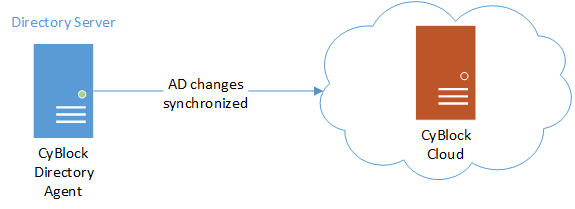In Release 9.2.6, we are pleased to provide the ability to pair multiple cloud accounts in Hybrid deployments extending your local CyBlock policies to employees in multiple regions. Multiple cloud accounts can also be paired with your CyBlock Directory Agent instance to update the groups and IDs information for employees across multiple regions.
Also in this release is the ability to set a different time zone in your cloud account based on where your Web activity is occurring versus the time zone of your cloud instance. For MSP Partners, the time zone can be set for each of your customers. For Hybrid deployments, the time zone can be set for each of your cloud accounts. The enhancements are highlighted below.
- Multiple CyBlock Hybrid Cloud Accounts
- Hybrid Configuration. The ability to pair your local CyBlock installation with multiple CyBlock Cloud accounts is now available on the Hybrid Configuration page. Any configuration changes, including policy changes, in your local CyBlock instance are automatically synced with all paired cloud accounts.
- Data Management. The cloud log file name is now in the format cloudproxy_cloudserver+port_date.txt and is truncated. You can hover over it to view the full name.
- Real-Time Web Monitor. Your multiple hybrid configurations are displayed in the Data Configuration drop-down field. Monitor the live Web traffic of any cloud account by selecting the associated hybrid configuration.
- Reporting. Your multiple hybrid configurations are also available for selection in Dashboard charts and in reports allowing you to view the data for any cloud account.
- Multiple CyBlock Directory Agent Cloud Accounts
- The ability to pair your CyBlock Directory Agent installation with multiple CyBlock Cloud accounts is now available on the Directory Agent Configuration page. This allows you to synchronize your internal Active Directory with multiple cloud accounts.
- Any AD configuration changes in CyBlock Directory Agent are automatically synced with all paired cloud accounts.
- Cloud Web Activity Time Zone
- Cloud Customers. The time zone in which your organization’s Web activity is occurring can now be set in your CyBlock Cloud account. The default Web activity time zone is the time zone of your cloud instance, but this can be changed. Web activity displayed in the Dashboard charts, reports, and real-time monitors will reflect the time zone that is set for your cloud account.
- MSP Customers. For MSP Partners, the time zone can be set for each of your customers. Web activity displayed in the Dashboard charts, reports, and real-time monitors will reflect the time zone that is set for that specific customer.
- Hybrid Deployments. For Hybrid deployments, the time zone can be set for each of your CyBlock Cloud accounts. Reporting is based on your local CyBlock instance time.
There are also corrections in this release. To see the full release notes for your product, visit our Web site or knowledge base. You can upgrade to the latest release by going to the Help – Check for Updates screen in your product.
For additional assistance, please feel free to contact us.