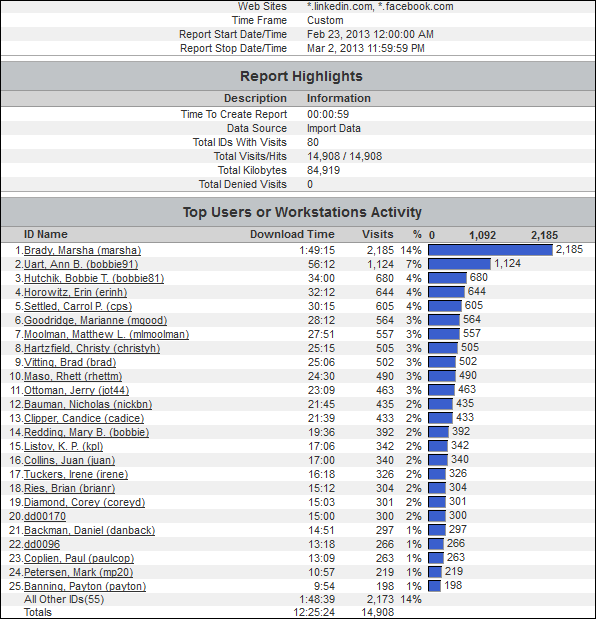Release 9.1.5 provides CyBlock Cloud customers with CyBlock Directory Agent, an easy-to-manage directory synchronization tool. CyBlock Directory Agent synchronizes internal Active Directory data with CyBlock Cloud updating the groups and IDs information required by the cloud service. There is no need to manually recreate groups and IDs for your cloud service. Current cloud customers should contact Sales to have this module enabled.
The release also contains updates to the MSP Partner Portal to include the new Directory Agent module. Another enhancement is the ability to create a white list and a black list in the same category policy. The enhancements are highlighted below.
- CyBlock Directory Agent. The following features have been added:
- The User Management pages allow you to manage how you would like to import AD groups and IDs, create an AD configuration, and import users from AD.
- The System Status pages show product communication and event information which is used by Technical Support for troubleshooting purposes.
- The Settings pages allow you to restart the service for the product as well as pair your Directory Agent installation with your cloud account by entering an access key.
- The Help menu contains product documentation, Support pages, product updates, and contact information.
- You will receive e-mail notifications on the availability of an access key or a newly generated access key, and the status of a manual or scheduled AD import.
- MSP Partner Portal. The following features have been added:
- The Home Page shows a status icon for the CyBlock Directory Agent module.
- When viewing the details of a customer, a new D Agent tab displays the status of the Directory Agent module, pairing status, communication port, and access key.
- You will receive e-mail notifications on the availability of a newly generated access key for Directory Agent and the status of a manual or scheduled AD import.
- White List/Black List. The ability to create a white list as well as a black list in the same Web category policy is now available. You may enter and save both allowed and blocked URLs.
There are also corrections in this release for CyBlock as well as Cyfin. To see the full release notes for your product, visit our Web site or knowledge base.
If you are at version 9.0.5 or later, you can upgrade to the latest release by going to the Help – Check for Updates screen in your product.
If you are at version 6.8.3.a or earlier, you can download the latest release by going to CyBlock Software Downloads or Cyfin Downloads. To upgrade CyBlock Appliance, please contact Technical Support at (321) 953-5351, Ext. 4 or support@wavecrest.net.
For additional assistance, please feel free to contact us.
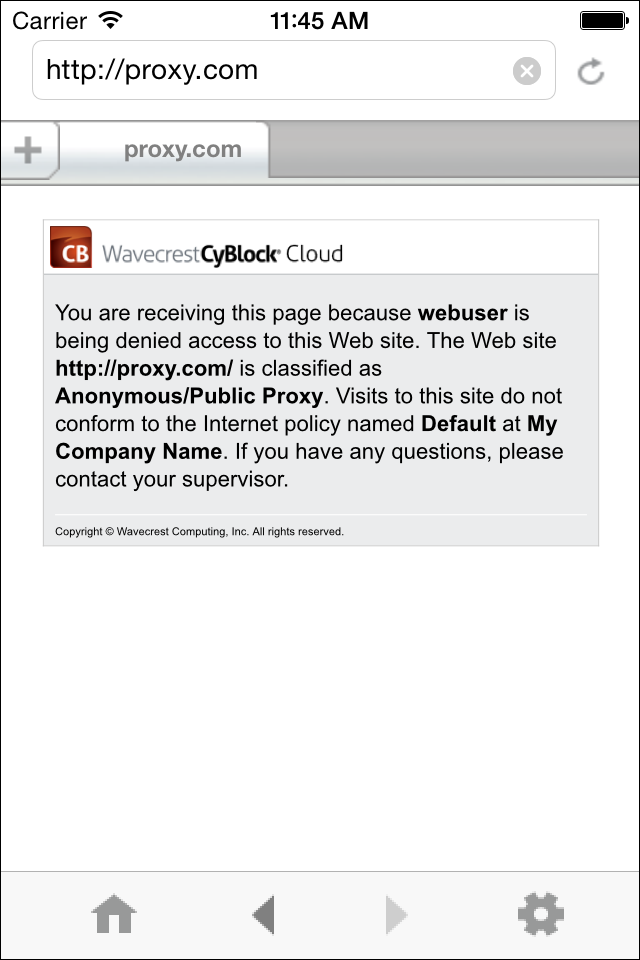
 Keep mission-critical applications running smoothly with
Keep mission-critical applications running smoothly with