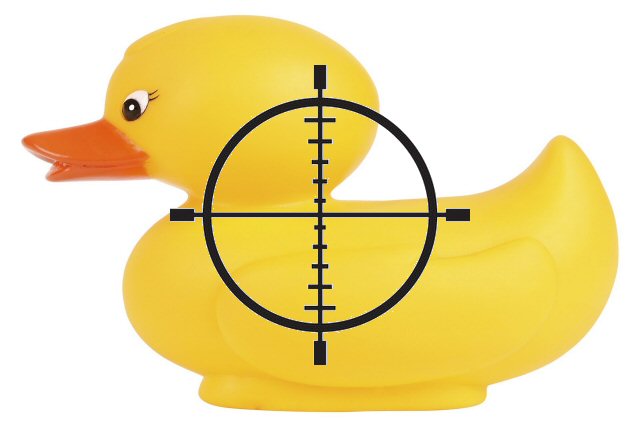 Every day someone in your company is using a cloud app. Actually, it is probably more like every minute. Let’s not go into the personal versus work devices on the company network, or whether it is Facebook or Dropbox they are using. Those details don’t really tend to matter when the access allowed is for your own business to decide. It is about the sheer number of cloud services and apps in use in the enterprise today, the visibility in knowing what they are, and the many employees who are left out of the conversation.
Every day someone in your company is using a cloud app. Actually, it is probably more like every minute. Let’s not go into the personal versus work devices on the company network, or whether it is Facebook or Dropbox they are using. Those details don’t really tend to matter when the access allowed is for your own business to decide. It is about the sheer number of cloud services and apps in use in the enterprise today, the visibility in knowing what they are, and the many employees who are left out of the conversation.
We hear managers talk about how it can’t happen to them. They have the best employees, and the discussion is unnecessary. It is already understood–they would NEVER do that! Or our favorite–big brother–the need to let your employees know you really trust them and respect their privacy by allowing them to do what they think they need to do on their own. But that’s not going to protect your business when malware hits or a breach happens . . . and the chances of these happening to you are growing exponentially every day, especially when you are not communicating security issues with your employees.
With all the headlines being about Shadow IT, malware, data loss, intrusions, and ransomware, you would think it would be a common workplace discussion. But based on some recent surveys, companies aren’t saying much internally.
Some numbers that may surprise you. What percentage of employees:
- Have not been told the right way to download/use cloud applications: almost 60%
- Have not been told risks of downloading cloud apps without IT’s knowledge: just under 40%
- Have not been told how to transfer and store corporate data securely: over 40% !!!!
To keep things in perspective–studies are showing that on average, enterprises have 917 different cloud apps in use!
This is not a respect for privacy issue. It’s a security issue, for your business and for your employees! Keeping them in the dark does not show them respect or protect them, it makes them victims before anything even happens.
As technology gets stronger, we as individuals have more decisions on what we use to make our lives, including work, more efficient. But if you do not educate and communicate regularly about cyber threats with your employees, have real visibility into their Web usage, or have a clear, agile Acceptable Use Policy (AUP), you are basically a sitting duck.
About Wavecrest Computing
Celebrating 20 years in business, Wavecrest Computing, headquartered in historic downtown Melbourne, FL, has provided commercial business and government clients with reliable, accurate Web-use management and Cloud Access Security Broker products since 1996. Managed Service Providers, IT specialists, HR professionals, and business managers trust Wavecrest’s Cyfin and CyBlock products to manage employee Internet usage — managing cloud services, reducing liability risks, improving productivity, saving bandwidth, and controlling costs. Wavecrest has clients worldwide, including General Electric, Lockheed Martin, Florida Department of Health, Siemens, Department of Homeland Security, and a growing list of global enterprises and government agencies. We are a proud long-term GSA contract holder. For more information on the company, products, and partners, visit https://www.wavecrest.net.
*Stats based on surveys from Softchoice and Netskope.