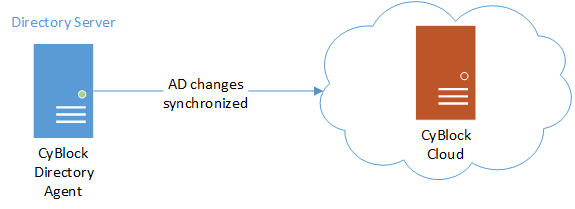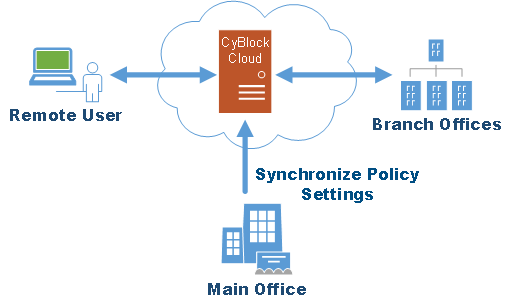Changes in your Active Directory (AD) can happen often, and randomly. Whether it is due to changes in a group or an update to the status of an employee, having your workforce change can be a critical security concern if not addressed immediately. Wavecrest CyBlock Cloud customers can now import and schedule automatic updates for any changes to your organization’s AD Groups and IDs, using the CyBlock Directory Agent. There is no need to manually recreate groups and IDs for the cloud service. The features also include a configuration wizard for easy AD setup, the ability to add only new data from AD or replace all groups and IDs, and the ability to view your list of groups and IDs to verify the imported grouping structure. Configuration is easy to implement, and confirmation e-mails are sent to verify the import. With CyBlock Directory Agent, you will know that your changes have been synced, per your schedule or manually at any time, with your CyBlock Cloud account.
CyBlock Cloud Web Security Solution provides comprehensive Web controls, threat protection, reporting, bandwidth management, and more — all in a deployment requiring no hardware or software to buy and install, and no maintenance. Find out more about all the Web Security product lines at Wavecrest Computing.