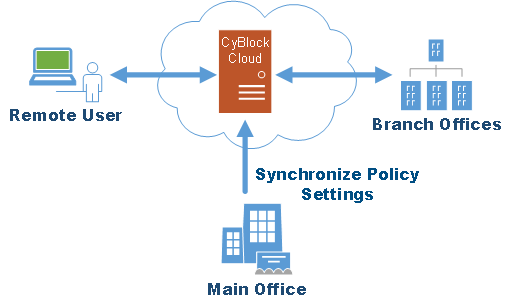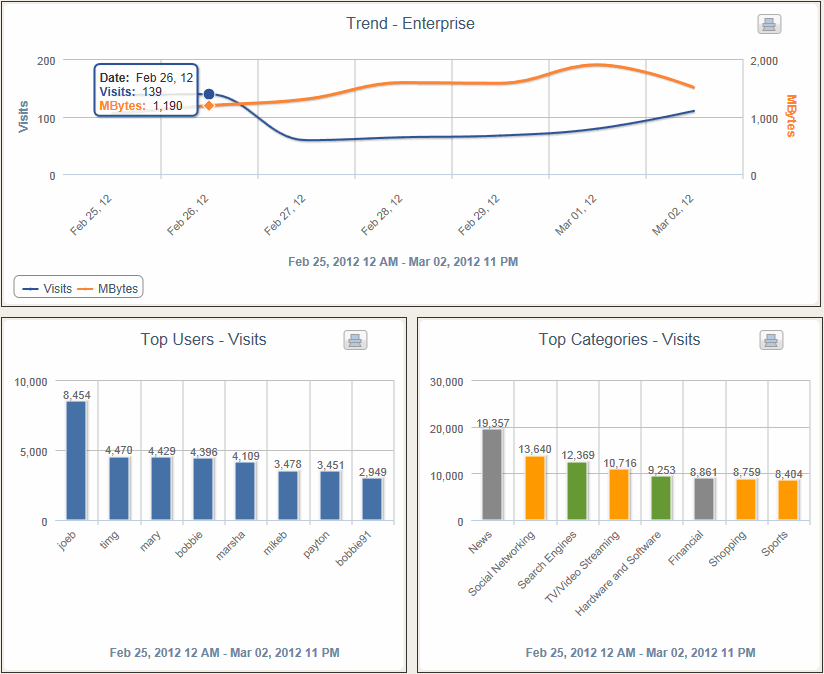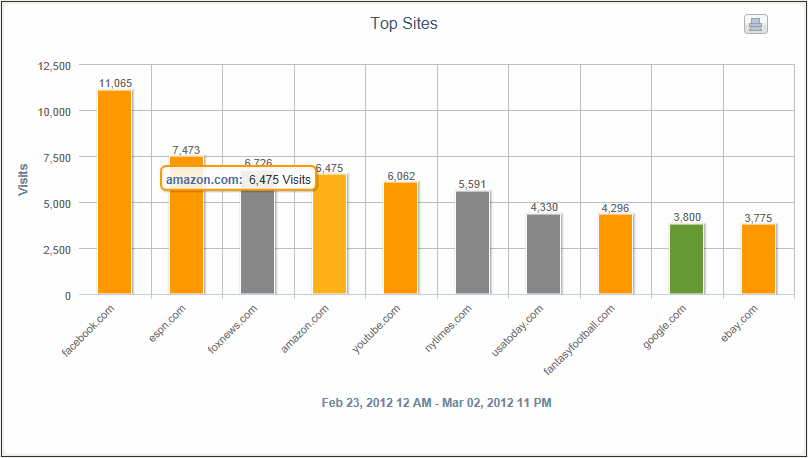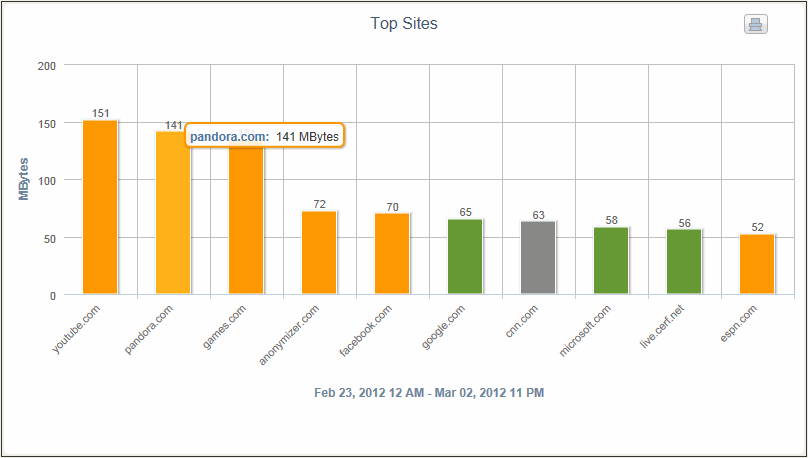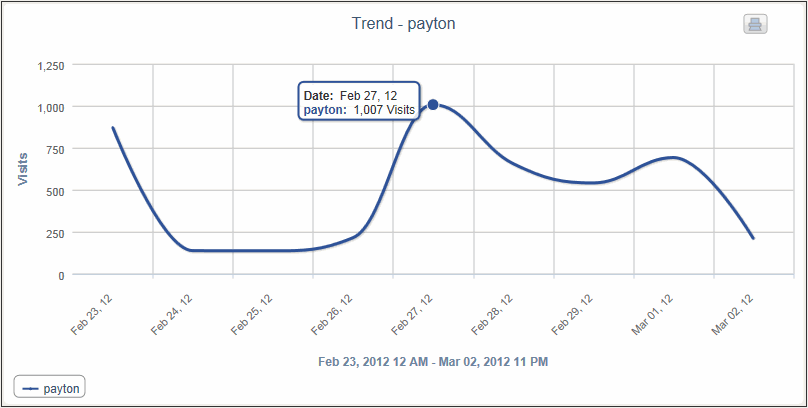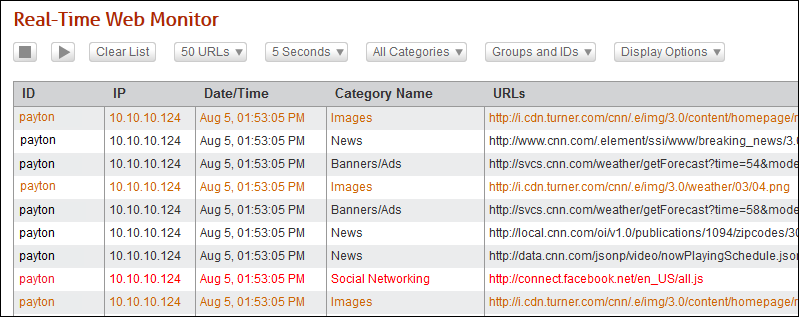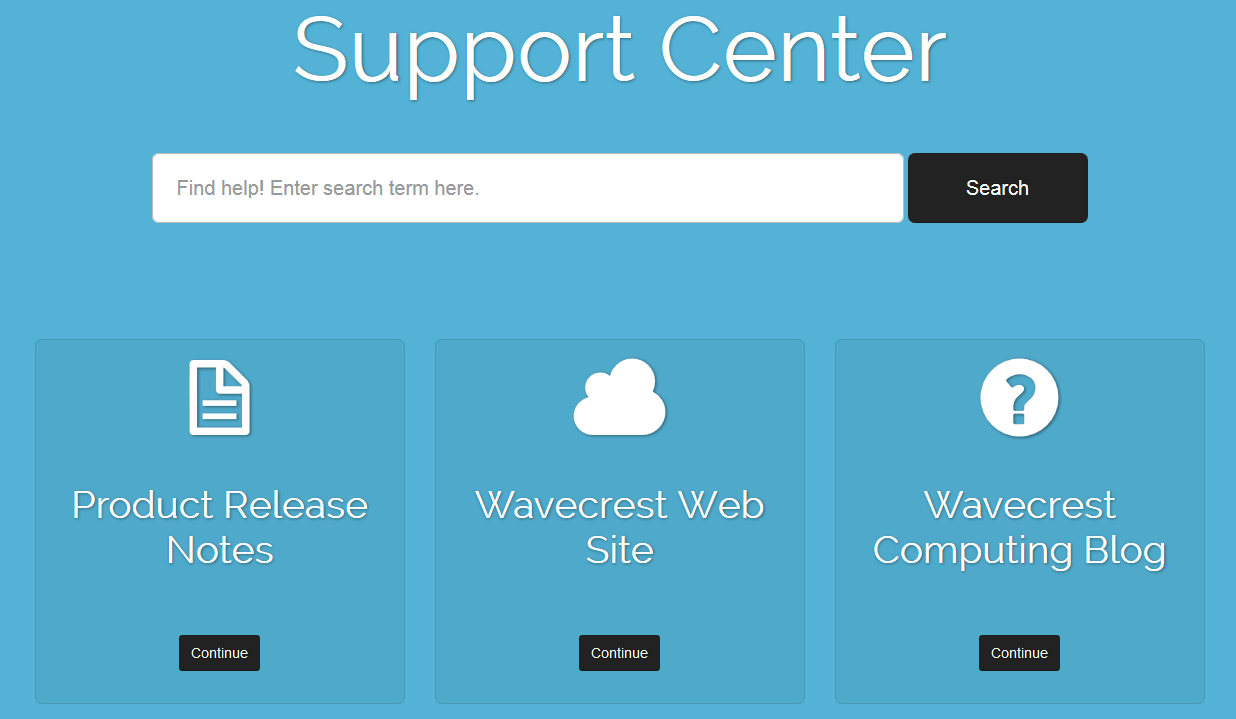Melbourne, FL November 12, 2014
Wavecrest Computing, the makers of CyBlock, have just announced the availability of the Hybrid option for CyBlock.
For organizations that are composed of a main office, branch offices, and remote and mobile users, there is a certain need to safeguard all networks and employees in the organization. Organizations want to apply the same Acceptable Use Policy (AUP), which is being enforced for on-premises employees, to remote employees. Along with an on-premises installation of CyBlock Software or CyBlock Appliance, companies can also secure remote offices and mobile users using a Hybrid deployment of CyBlock.
“The Hybrid deployment is a feature that uses CyBlock Cloud to extend Web filtering and monitoring to our clients’ off-premises employees, that is, those connecting to the Internet from hotels, airports, home offices, or remote offices.” Dennis McCabe CEO, Wavecrest Computing
CyBlock Hybrid offers a flexible Web security solution that combines your on-premises CyBlock installation with a CyBlock Cloud service. You can manage the policies for your on-premises and off-premises employees from a single interface. Using CyBlock Cloud, the Hybrid deployment secures remote and mobile users so there is no need to route traffic back to the main office. You can free up local server bandwidth and be assured that Web filtering for these users is occurring in the cloud.
Wavecrest Computing has been the recognized leader in Web security and Web-usage forensic solutions for over 17 years. Our scalable filtering and forensic reporting analysis products are designed to enable organizations to successfully address Internet abuse, legal liability, workforce productivity, and Web security threats. Wavecrest Computing’s client list includes well-known corporations such as Edward Jones, General Electric, Lockheed Martin, Blue Cross Blue Shield, MillerCoors, Rolex, Siemens, and others.