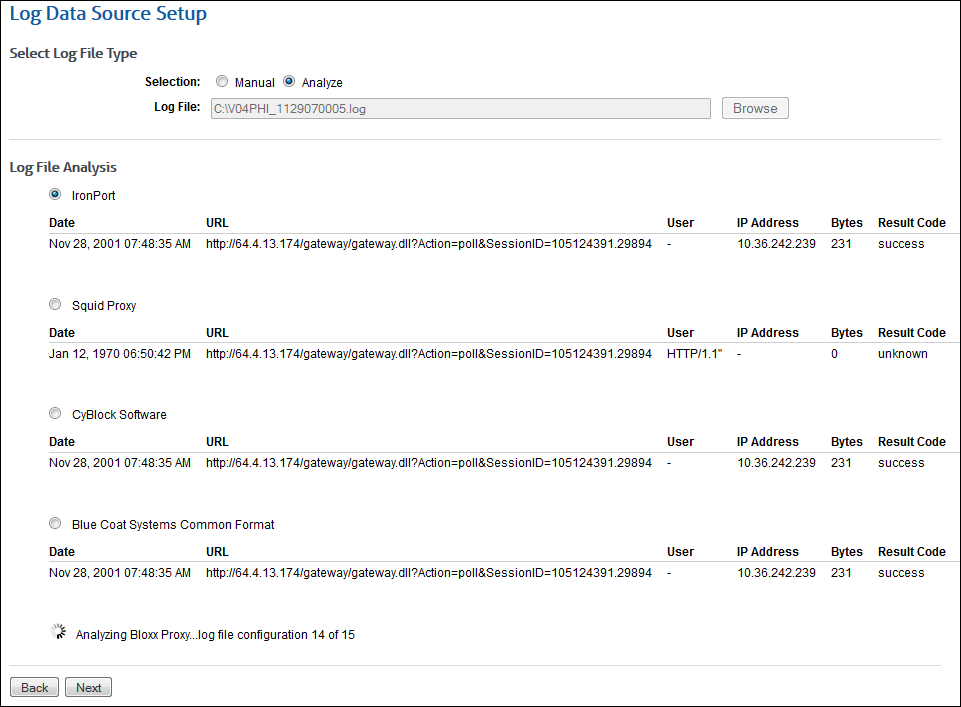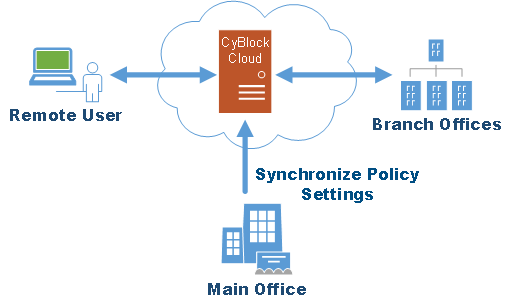We recently released a new version of CyBlock and Cyfin. This release contains the following corrections:
CyBlock
- Using Application Controls, allowed YouTube videos now load properly with secure YouTube connections.
- When Safe Search and SSL Inspection are enabled, adult content is now properly blocked in Bing search results.
CyBlock and Cyfin
- The Compress Reports for E-Mail report option now works when only one report is e-mailed.
- On the Data Management – Report Database – Delete – Schedule screen, the correct message is displayed when the Enable option is selected.
- Logon accounts are no longer limited to five accounts.
To see the full release notes for your product, visit our Web site or knowledge base.
If you are at version 9.0.5 or later, you can upgrade to the latest release by going to the Help – Check for Updates screen in your product.
If you are at version 6.8.3.a or earlier, you can download the latest release by going to CyBlock Software Downloads or Cyfin Downloads. To upgrade CyBlock Appliance, please contact Technical Support at (321) 953-5351, Ext. 4 or support@wavecrest.net.
For additional assistance, please feel free to contact us.