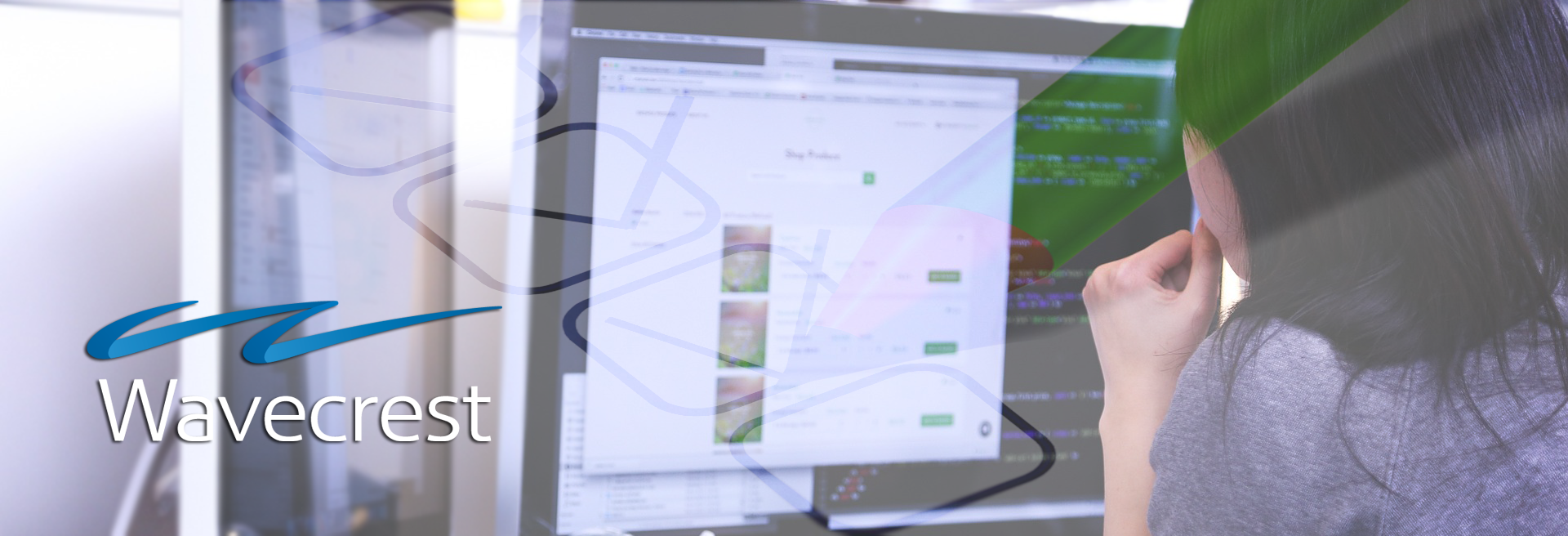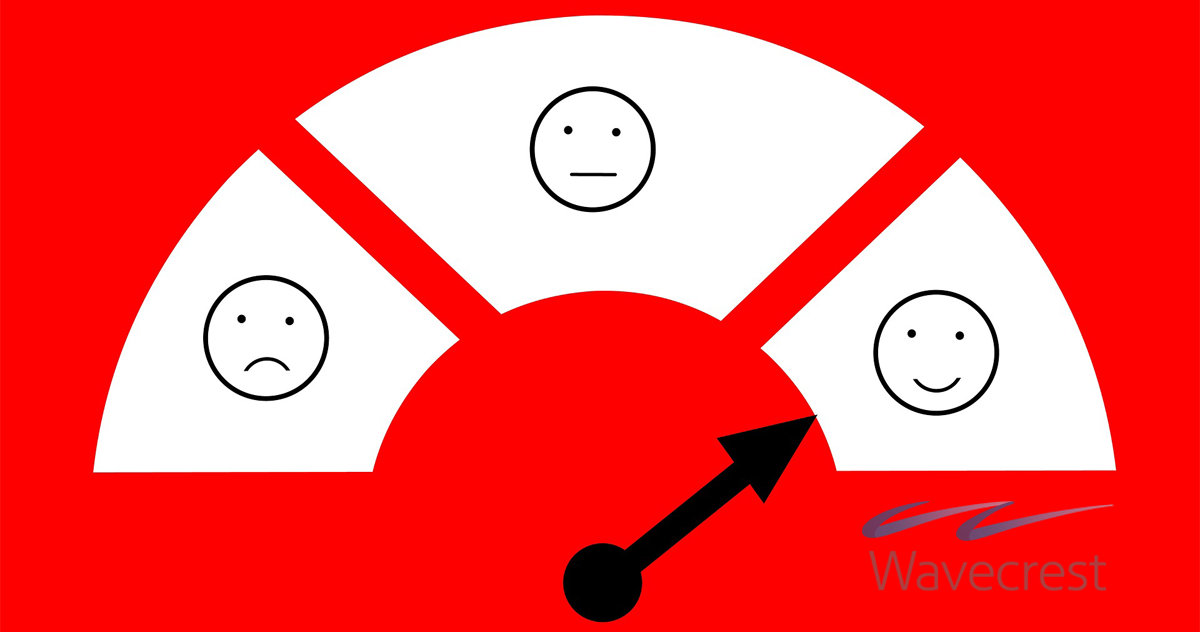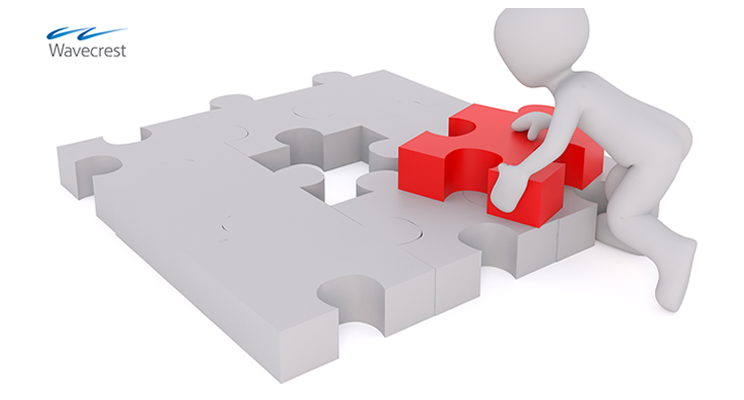Proper management of employee Web use requires that all company stakeholders be provided with the best possible information on the Web activity of their Internet users. Specifically, the right information needs to get to the right people in the right format. This might be a challenge for companies for various reasons. One reason is that managers who may want to address productivity issues with employees, based on their Internet use or abuse, do not have the information in an easy-to-read and actionable format. They may not even have reporting access to their department’s Web activity whether through data visualizations such as charts, e-mailed reports, or a manager portal.
Another reason is that if there is reporting on Web traffic in the organization, it may be inadequate in showing relevant human behavior in the workplace. That is to say, almost all Web-use reporting tools provide information at the computer transaction level, not the user activity level. Hits and requests are computer-to-computer connections, i.e., all the hits/requests made when a user clicks a link. Your IT or network person is interested in computer-to-computer or computer-to-server communication, i.e., hits, requests, bytes, etc. Managers are interested in visits, time online, categories, and classifications and cannot read computer-level communication reports that don’t mean anything in terms of human action.
Without knowing the human behavior in the organization, management is unable to define what is normal and flag anomalies that may indicate insider threats, i.e., human actions that threaten data security. They are also unable to detect trends in workforce productivity or determine whether an employee is in compliance with corporate policy. In this article, I will cover what you should expect from your Web monitoring and filtering solution to get the most accurate, actionable Web-use information to all company stakeholders, i.e., senior managers, IT, HR, and department managers.
Company stakeholders or collaborators require specific Web-use data and need the right information to make decisions and take action. Reliable Web-use metrics are pertinent to the output of accurate Web-use information. Metrics allow you to analyze patterns of human behavior to detect inappropriate or excessive Internet use, address employee behavioral issues, and discover events that could lead to a data breach. In your Web monitoring and filtering tool, you should be able to get this data presented in easy-to-read visualizations such as reporting dashboards, charts, and detailed audit reports. The tool should also be able to serve dashboards, reports, and metrics from an easy-to-use portal.
All of these reporting visualizations provide several benefits for IT staff, administrators, managers, HR personnel, and other users. They can supply specific information to a specific audience in the company, increasing efficiency and productivity. They can be used for analysis of human behavior which allows companies to manage and control employee Internet use. They can be customized to offer different types of analyses for different users and therefore serve different purposes. And they comprise different reporting types such as Operational, Strategic, and Analytical reporting, allowing customized reporting of the data.
Operational reporting shows activity that is happening now and is based on real-time data. With real-time employee Web-use metrics, IT can monitor Web activity in real time as well as employee bandwidth consumption. The data is updated frequently. Operational reporting components are designed to be viewed multiple times during the day. Real-time employee Web-use metrics give a real-time running display of the browsing behavior of employees, i.e., current user activity, and identifies bandwidth hogs in real time.
Strategic reporting summarizes performance over set time frames, for example, last week or last month, and its individual visualizations, such as dashboard charts, are updated on a recurring basis at less frequent intervals. In relation to key performance indicators or metrics, Strategic reporting can show a snapshot of top consumer Web activity with interactive visualizations providing the details. This data may be of interest to IT staff, managers, and HR personnel. With these interactive visualizations, collaborators can quickly discover and track which users, categories, or sites had the most activity, how much time users are spending online, and so on. With drill-down capability, these charts can provide the details of user Web activity for audits and investigations.
Analytical reporting shows trends in data over time as well as comparisons of Web activity. This data may be of interest to managers and HR personnel. Its data visualizations may consist of trend and comparison charts as well as detailed audit reports, allowing collaborators to analyze large volumes of Web activity data for long-term audits and forensic investigations. Comparison charts allow collaborators to compare the Web traffic for a set date range with that of a previous period to detect any anomalies in Web activity. Analytical reporting also includes categorized, detailed audit reports that can deliver a comprehensive analysis of user activity including their visits, search terms, and inappropriate sites. They can be quickly run as ad hoc reports saving time in audits or investigations.
As mentioned earlier, your Web monitoring and filtering tool should be able to serve these data visualizations from a portal that is accessible to managers as well as an IT administrator. IT should be able to easily distribute reports manually or schedule reports for automatic distribution to managers as necessary. In the self-service portal, managers would be able to create reports on their authorized groups without assistance from IT and drill down to detailed user Web activity.
While reliable metrics are a critical part of Web-use data, your tool should also include a Smart Engine that feeds that data to the reporting components and provides analytics for determining human behavior because the raw data itself is only information about machine/network requests. It is not about human activity, but about the machine’s response to a human request to get or push information. In the next article, we will discuss Smart Engine analytics and its importance in deriving human behavior from Web-use data.