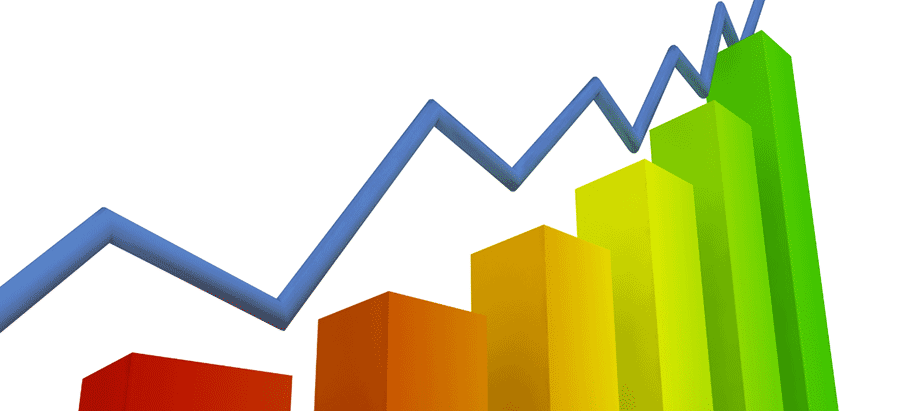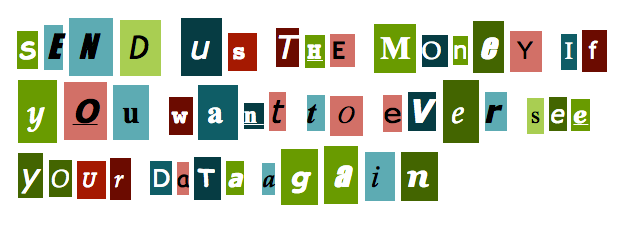We all hope this coronavirus doesn’t last long. That’s clear. But because of this, companies seem to be realizing that social distancing is a good idea, and they can have people working remotely in a positive way. Amazon, Google, Facebook, Microsoft – the list keeps growing. They are taking this head-on and moving their employees off-site, potentially protecting their entire workforce from an onsite health crisis.
How does remote working fit into work overall? The numbers that come out of all this should be interesting, especially the numbers for the companies that finally realize they can operate this way and not lose any control over Internet security, productivity, liability, and more. Buzzfeed reports in its March 4th article*, “some in the industry are looking at the outbreak as a test case for the long-gestating but never-arriving moment when working remotely will broadly replace working in person.”
Many businesses have traveling workers. Salespeople, Technical Support staff, and others, but now we are looking at the driving force being something out of our control. The businesses that have made this decision are supporting a healthy workforce as a whole. Businesses that do choose to do this also know that they are still responsible for employees’ online activity. So how does a company support its business when its workforce is scattered everywhere?
The answer is a comprehensive Internet use management solution with an easy, flexible cloud deployment that travels with your employees. So, for example, the employee goes home with a company laptop, the company Internet use would be managed by the cloud solution.
What should you look for when looking at Internet-use cloud solutions?
- Should deploy in minutes with simple, intuitive steps.
- Follows users with perimeter-less coverage.
- Is an easily scalable, highly elastic, and adaptable solution.
- Always-on filtering with User/Group filter policies.
- Provides fast, efficient, manager-ready reporting.
- Has no hardware installation and no maintenance.
CyBlock Cloud can provide all this and more. Specifically built to serve remote and roaming users, CyBlock Cloud will follow your users to wherever they are working.
Now is the best time to be prepared. Our Sales Team and Technical Staff are ready to help you get setup and going. We are all in this together! Contact us today at info@wavecrest.net.
About Us
CyBlock® Employee Web Filtering and Monitoring Solutions provide advanced Web filtering, threat protection, comprehensive employee reporting, Smart Engine with machine-learning analytics, easy-to-use admin and manager portals, and more. Customers can easily configure CyBlock to monitor and manage compliance with their usage policies. CyBlock is available in various deployment options: CyBlock Virtual Appliance, CyBlock Appliance, CyBlock Mini Appliance, CyBlock Cloud, and CyBlock Hybrid.
Cyfin® provides advanced employee Web-use analysis and reporting for a wide variety of gateway devices and log file formats. Comprehensive yet easy to use, its customizable reporting and machine-learning analytics supply audience-specific Web-use information with reliable metrics, easy-to-read reporting dashboards, manager-ready detailed audit reports, and Smart Engine analytics. Cyfin is available in various deployment options: Cyfin Virtual Appliance and Cyfin Forensic.
Wavecrest® has over 20 years of proven history of providing reliable, accurate Web-use management, filtering, reporting, and analytics products across various industries. IT specialists, business managers, HR professionals, Managed Service Providers, and Forensics Investigators trust Wavecrest’s Cyfin and CyBlock products to easily decipher and manage real employee Web activity, manage cloud services, reduce liability risks, improve productivity, save bandwidth, and control costs. Trusted by large government and commercial organizations such as US-CERT Homeland Security, U.S. Department of Justice, USPS Office of Inspector General, National Grid, Johns Hopkins, and a growing list of global enterprises and government agencies. We are a proud long-term GSA contract holder. For more information on the company, products, and partners, visit Wavecrest.
*The Coronavirus Is Forcing Techies To Work From Home. Some May Never Go Back The Office, buzzfeed.com, March 2020.